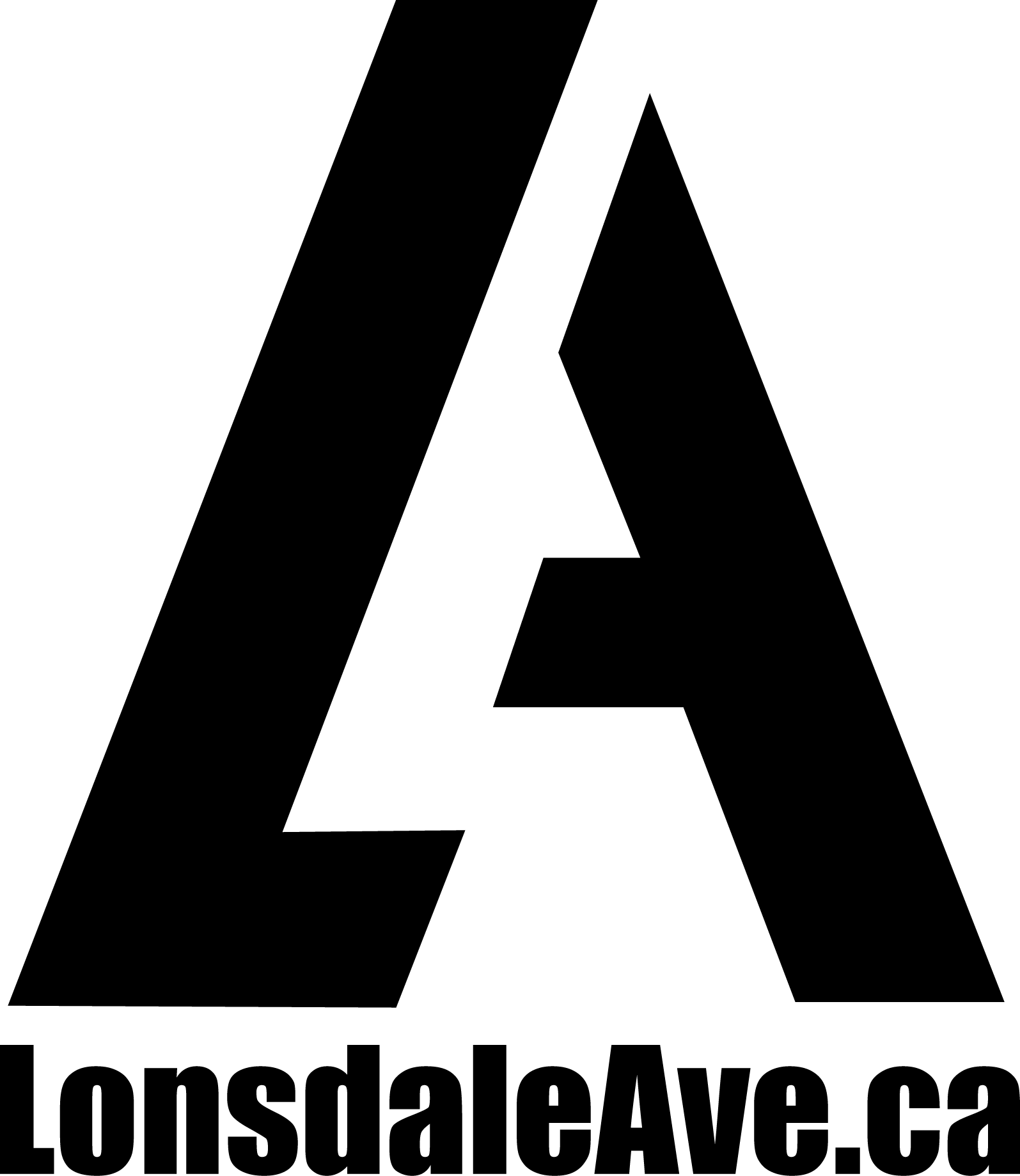Apple has once again redefined the landscape of personal technology with the introduction of Apple Intelligence. This sophisticated personal intelligence system, integrated across iPhone, iPad, and Mac, aims to revolutionize how we write, communicate, and manage our digital lives, all while upholding Apple’s renowned commitment to privacy. In this comprehensive blog post article for Lonsdale Avenue Magazine, we will explore what Apple Intelligence is, how it operates, its features, and how it simplifies everyday tasks.
Introduction to Apple Intelligence
Apple Intelligence represents a monumental advancement in personal AI technology. Embedded within Apple’s ecosystem, this system provides a suite of intelligent features designed to enhance productivity, creativity, and communication. The primary goal is to offer these capabilities seamlessly and securely, ensuring user privacy is never compromised.
Understanding Apple Intelligence
What is Apple Intelligence
Apple Intelligence is an advanced AI system integrated into the core of Apple devices. It combines powerful generative models with each user’s unique personal context to deliver intelligent, relevant, and practical features. Whether you’re drafting a message, organizing your inbox, or creating custom visuals, Apple Intelligence is designed to assist you effortlessly.
How Apple Intelligence Works
At its heart, Apple Intelligence utilizes a hybrid approach, balancing on-device processing with server-based models via Private Cloud Compute. This ensures efficient handling of complex AI tasks while safeguarding user data. Here’s a detailed look at its operation:
- On-Device Processing: Handles most AI tasks locally, ensuring speed and privacy.
- Private Cloud Compute: Executes complex tasks on dedicated Apple silicon servers without storing or accessing personal data.
Key Features of Apple Intelligence
Writing Tools
Apple Intelligence introduces comprehensive writing tools that offer proofreading, rewriting, and summarization capabilities across virtually any text input field. These tools are seamlessly integrated into apps like Mail, Notes, Pages, and third-party applications.
- Proofreading and Rewriting: Enhances text by suggesting improvements in grammar, style, and tone.
- Summarization: Quickly generates summaries of long documents or conversations.
Focus and Notification Management
To help users maintain focus, Apple Intelligence prioritizes notifications and minimizes distractions.
- Priority Notifications: Displays the most important notifications at the top.
- Summarized Notifications: Allows for quick scanning of less critical notifications.
Communication Enhancements
Apple Intelligence significantly improves communication through smart replies and image creation tools.
- Smart Replies: Provides contextually relevant responses in Mail, allowing users to reply efficiently.
- Custom Image Creation: Tools like Image Playground and Genmoji enable users to create personalized images and emojis.
Advanced Siri Capabilities
Siri, powered by Apple Intelligence, becomes more intuitive and contextually aware, offering a more natural interaction experience.
- Natural Language Processing: Improved understanding of nuanced requests and contextual follow-ups.
- Cross-App Actions: Allows Siri to perform tasks across multiple apps seamlessly.
- ChatGPT Integration: Leverages ChatGPT for enhanced responses and content creation.
How Apple Intelligence Simplifies Daily Tasks
Efficient Communication
With intelligent writing tools and smart replies, users can communicate more effectively and quickly. The AI-driven proofreading and rewriting features ensure that messages and documents are clear and impactful.
Enhanced Focus and Productivity
Priority notifications and summarization features help users stay on top of important information without getting overwhelmed by less critical alerts. This leads to a more focused and productive workflow.
Creative Expression
Tools like Image Playground and Genmoji empower users to express themselves creatively, whether in messages, notes, or presentations. These tools make it easy to create fun, personalized visuals.
Natural Interaction with Siri
Siri’s enhanced capabilities, powered by Apple Intelligence, make interacting with technology more natural and intuitive. Users can switch between text and voice, receive contextually aware responses, and execute tasks across apps seamlessly.
Privacy and Security at the Core
Apple Intelligence is designed with privacy as a fundamental principle. Most AI tasks are processed on-device, and when more complex tasks require server-based models, data is processed securely without being stored or accessed by Apple. Users have full control over when and how their data is used, ensuring a high level of privacy and security.
Getting Started with Apple Intelligence
Availability
Apple Intelligence is integrated into iOS 18, iPadOS 18, and macOS Sequoia. It will be available this fall for iPhone 15 Pro, iPhone 15 Pro Max, and newer iPads and Macs with M1 chips and later. Users can experience these features by updating their devices to the latest operating systems.
Beta Access
The developer beta of Apple Intelligence is available through the Apple Developer Program, and a public beta will be available next month. Users can sign up to access the beta and explore the new capabilities before the official release.
Closing Thoughts
Apple Intelligence heralds a new era in personal technology, offering advanced AI capabilities that are accessible, intuitive, and secure. By integrating these tools directly into the operating system, Apple ensures that they are always at your fingertips, ready to enhance your productivity, creativity, and communication. With its robust privacy protections, Apple Intelligence stands out as a transformative innovation that respects and protects user data. Get ready to experience the future of personal AI with Apple Intelligence.